Quick Start: Add a piercer
In the previous topic, we added a tattooer to REV23 Desktop. Adding a piercer can be done using these same steps, however, in the Assign service types section, we added Pam to just the one Tattoo service type. The piercing family, having many more types of services, would be time consuming to add one-by-one. So, while you can do that if you’d like, there is a better way to add multiple service types all at once.
Using the Add Service Types Action
In the Employee List View, as well as the Employee Detail View, there is an action in the ribbon for adding multiple service types to one or more artists all in just a few clicks.
-
Create or select the record for the piercer.
-
Click the Add Service Types action.
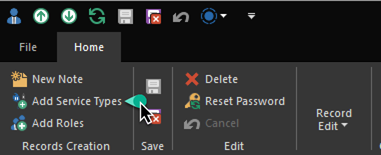
-
Set the Commission Type to
Percentand the Commission Percentage to50%. -
In the Service Types list, we want to select every service type except Tattoo. To do this, click into the list and press CTRL+A on your keyboard to Select All.
-
Scroll near the bottom of the list and find Tattoo. While holding the CTRL key on the keyboard, click Tattoo to deselect it. If done properly, every service type except Tattoo will now be highlighted.
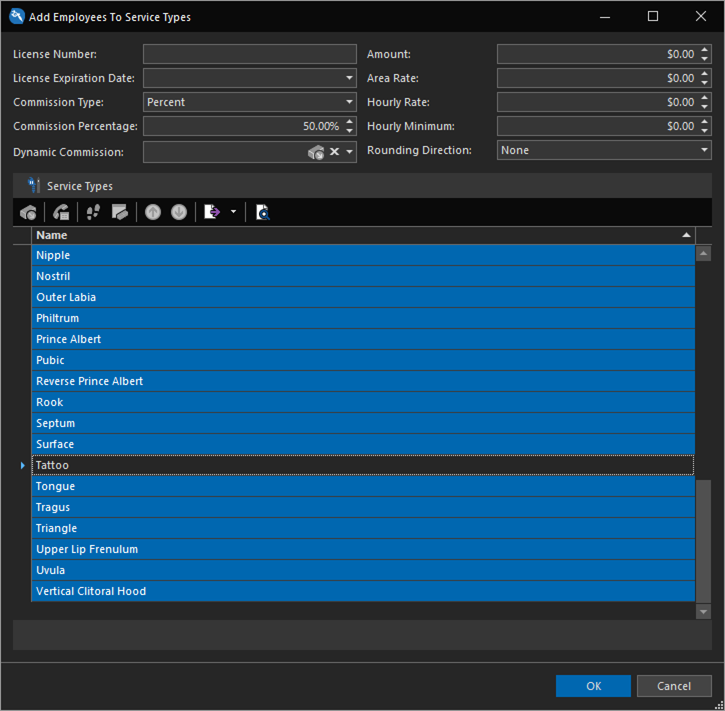
-
Click OK.
We’ve now added Selina to all piercing service types in just a couple of clicks!