Bar Code Reader
Device Driver
No device driver is necessary for the Honeywell 1900GSR-2 Xenon 1900 Handheld Bar Code Reader for use in REV23 Desktop.
Configuration
In order to properly scan 2D bar codes from your customer’s driver’s license using the the Honeywell 1900GSR-2 Xenon 1900 Handheld Bar Code Reader, you will need to perform a one time setup of the scanner to put it in the proper reading mode. Scan the two bar codes below, in order. You can either point the bar code scanner at your monitor and scan, or print out this page. After you’ve scanned both codes, your bar code scanner is configured.
-
Scan here.
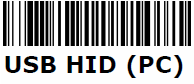
-
Now scan here.

Your bar code reader should now be configured to properly read 2-dimensional bar codes from driver’s licenses in REV23 Desktop.